🥐Breakfast ‘n Branding 👩🏽💻 iOS for Business Edition📱
- Teras {Terez} Smith-Smith
- Mar 1, 2022
- 1 min read
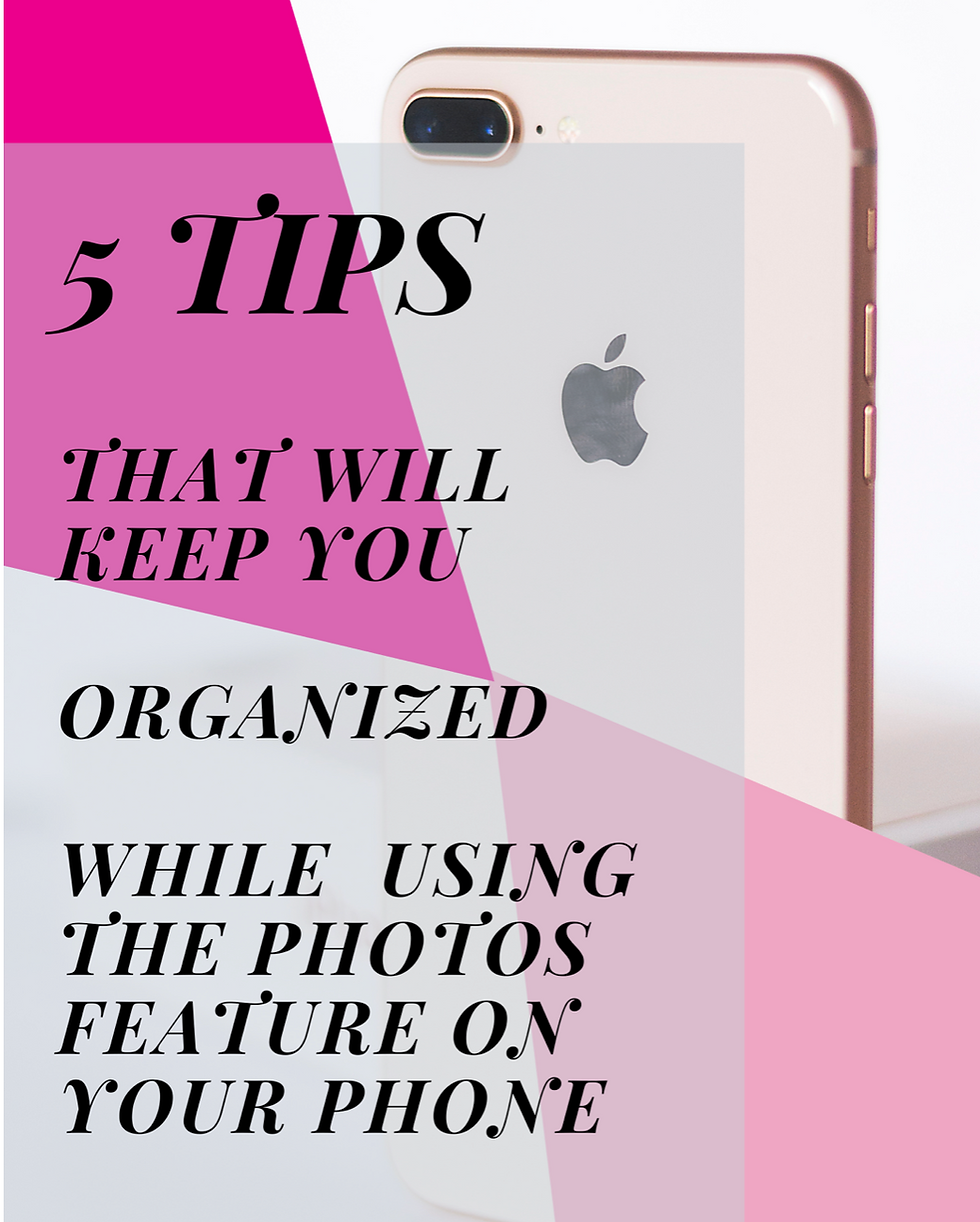
5 Tips to Organized your iPhone photos
1. Add to your favorites
Select your favorite or frequently used photos and add them to your favorites for quick and easy access. Press the heart button on the bottom of the photo. This will automatically add them to your “favorites folder”
2. Delete Photos.
Remove the fear of separation anxiety and delete photos that are duplicate, blurry or unnecessary. Especially pay close attention to screenshots.
3. Create Albums
Once you have downsized your photos it is now time to create albums that will help you organize your photos. Here are a few of my favorite title: By events, dates, people or to be edited.
4. Back up Photos
This is the most critical and often overlook step. Find a system to offload/download your photos. {Dropbox, icloud, Google Photos, etc}
5. Edit Photo Details
My favorite feature in the photos is the ability to add captions or notes to each picture. Swipe up on the picture, there you will be able to adjust the date, add captions and see the location where the pic was taken
Remember that as much as we all love to take photos they best way to preserve memories is to share them. I love to give photos that I have taken as gifts. Find the perfect frame for your photos and share.
Need more help organizing your photos?
Book a session with me.
---> www.thebrandstyler.com <---




Comments